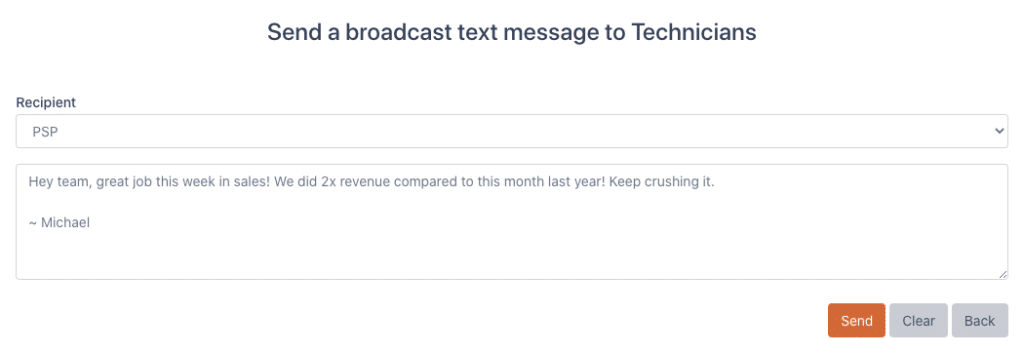Grow Your Average Ticket With Tech Talks
Weekly communication skills training for Home Service Technicians
When you enroll your Technicians in Tech Talks:
- Your Technicians receive a new 3-5 minute training video every week by text message
- With the training comes a challenge to implement what you learned in your service calls
- You also get an accountability dashboard to ensure your team is engaging with training
Supported By:
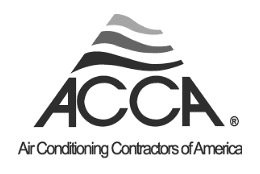




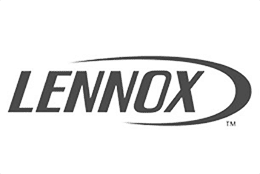

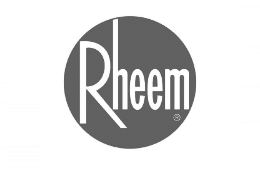




5 Ways Tech Talks Helps You "WOW" More Customers & Make More Money:
1) You Add Your Technicians to the Platform
With each Technician’s name and cell phone number enrolled, your team is ready to receive weekly training!
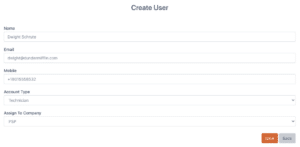
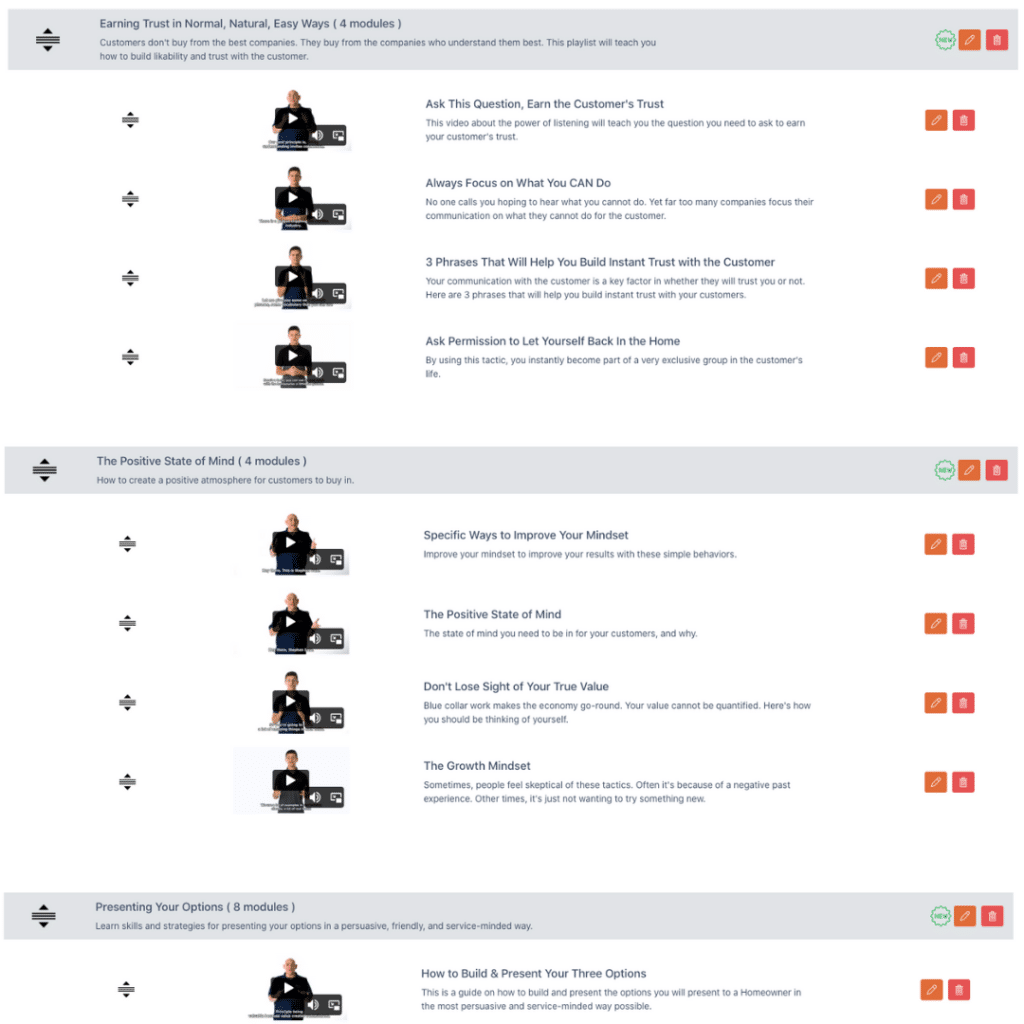
2) Select Your Training Curriculum
Our six training playlists will teach your team:
- How to present your options in a clear and persuasive way
- How to earn trust in normal, natural, easy ways
- The “WOW” Factor
- How to create a positive buying environment
- The “Homeowner’s Perspective” on Technician excellence
- How to create a “WOW” first impression
And you get to decide what order they learn them in!
3) Press Play & Start Training!
With your training playlist set, your Technicians will receive a simple, no log-in required text message each week on the day of your choosing with a link to a new training video and challenge.
They can respond to each challenge by text or by voice.
The video and exercises can be completed in less than 10 minutes each.
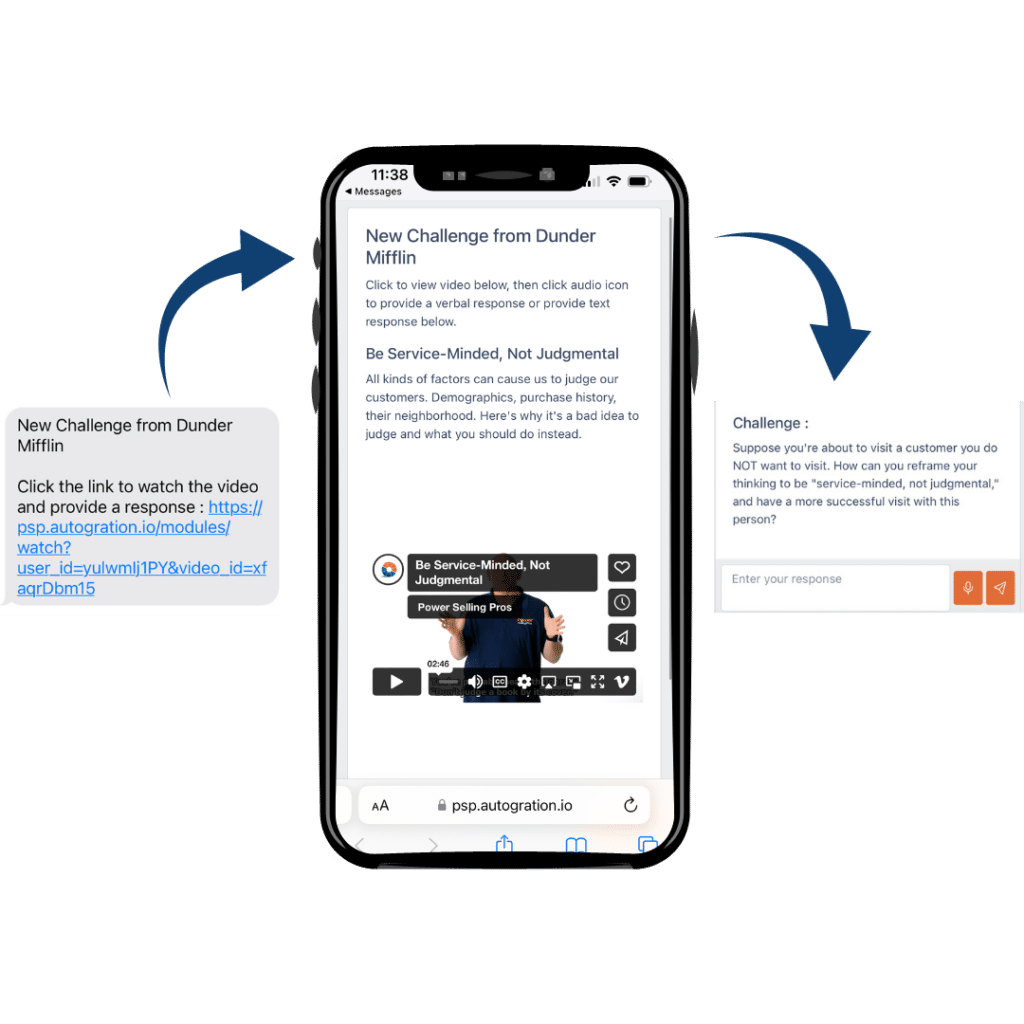
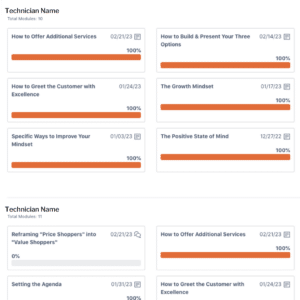
4) You Get to See How Your Team is Engaging With Training
In the “Results” tab, you can see:
- What percentage of the training videos your guys are watching
- What their responses to the weekly challenges are
“Results” is a Service Manager’s best friend for providing accountability!
5) You Can Send Broadcast Text Messages to Your Team
Got an announcement for your team?
Want to encourage participation in training?
You can use the “Broadcast” tab to send your whole team a text message.
And don’t worry… the message comes through as an individual text to each guy, not a group message.